Building Seller-Centric UX in SaaS: Lessons from the Field
- Louis Boss
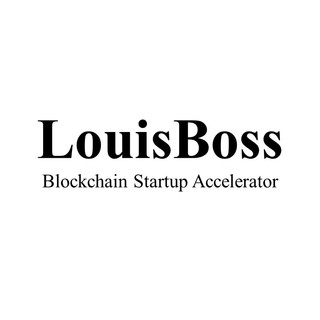
- Feb 10, 2025
- 3 min read
Updated: May 19, 2025
Great software isn’t just about what it does — it’s about how it feels to use.
At LouisBoss, we’ve worked with countless consumer goods brands, indie sellers, and cross-border operators. And one truth is consistent: most of them didn’t come from tech. They’re product makers, marketers, and brand builders — not developers.
That’s why building a truly seller-centric UX for SaaS isn’t a nice-to-have — it’s essential for adoption, retention, and growth. In this post, we’re sharing 5 key lessons we’ve learned from building tools with (and for) real sellers.

1. Sellers Don’t Want Features — They Want Outcomes
SaaS platforms often overwhelm users with endless tabs, toggles, and dropdowns. But sellers don’t care about how many functions you offer — they care about how fast they can list, fulfill, and get paid.
Our takeaway: Design around jobs-to-be-done, not feature lists. A seller-centric UX guides the user from problem → action → outcome, without friction.
Example: We built a one-click posting flow that auto-fills marketplace fields, because sellers told us, “I don’t want to learn templates — I just want my product online.”
2. Visual Simplicity Beats Technical Precision
Many seller platforms rely on spreadsheets, API keys, and dense menus. But the majority of sellers aren’t technical — they respond better to clear visuals, friendly prompts, and progressive steps.
Our takeaway: Simplify, then simplify again. Use smart defaults, tooltips, and progress indicators. Avoid decision fatigue.
Example: We designed a tile-based dashboard with visual product sync status, because sellers don’t want to read logs — they want green checks or red alerts.
3. Localization Isn’t Just Translation — It’s Empathy
Cross-border sellers work in multiple languages and formats. But translation alone doesn’t guarantee usability. Local sellers have different expectations for tone, layout, and even button placement.
Our takeaway: Build with localization as a design layer, not just a language layer. Use region-specific content examples, currency formats, and marketplace logic.
Example: In Southeast Asia, short-form content is king. Our listing editor offers concise copy templates tailored for Shopee and Lazada.
4. Don’t Just Build UX — Build Trust
Sellers operate on thin margins and constant deadlines. If your platform loses data, crashes mid-process, or makes them redo work, they won’t forgive easily.
Our takeaway: UX is also about reliability, transparency, and recovery. Build autosave. Show version history. Provide feedback for every click.
Example: Our platform saves draft listings automatically and flags platform-side errors in plain language, so sellers know what happened — and how to fix it.
5. Co-Create With Sellers, Not Just for Them
The best UX decisions didn’t come from wireframes. They came from phone calls, seller onboarding sessions, and late-night DMs with beta users. Our most-loved features were the ones we built with seller input.
Our takeaway: Bring users into the process early and often. Watch them use the product. Ask what they thought a button would do. Let real-world behavior shape design choices.
Example: Our multi-channel listing UI was redesigned after seller testers consistently missed a step — their feedback led us to introduce a visual progress bar and confirmation popup.
Final Thoughts
In SaaS, UX is your silent salesperson. If it confuses, overwhelms, or frustrates — users leave. If it empowers, guides, and builds trust — they stay, grow, and advocate.
At LouisBoss, we’re not just building tools — we’re building momentum for sellers.
And that starts with listening, simplifying, and designing every click to move sellers forward.



Comments